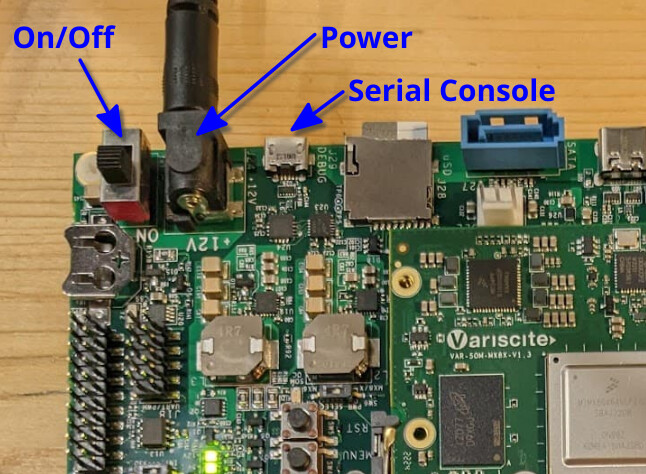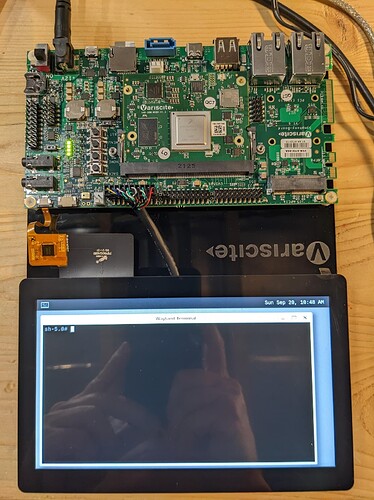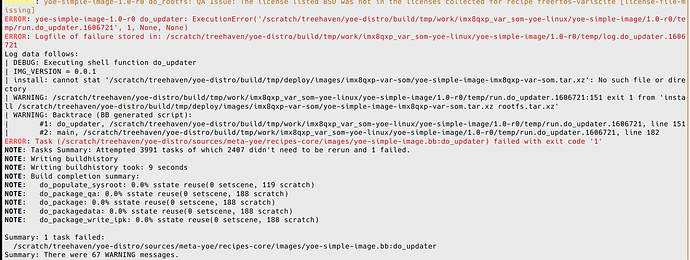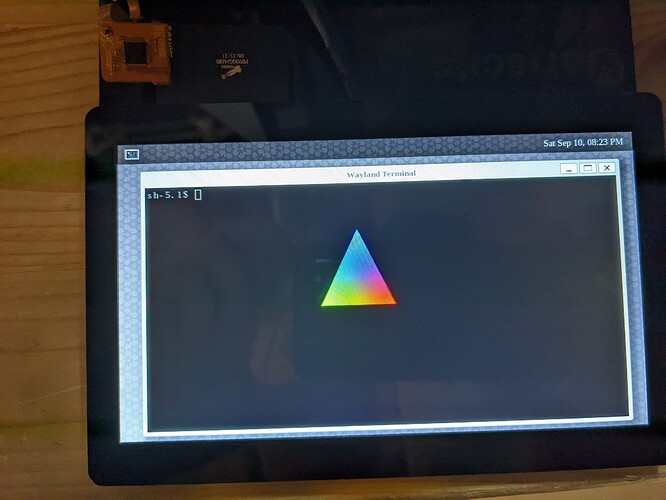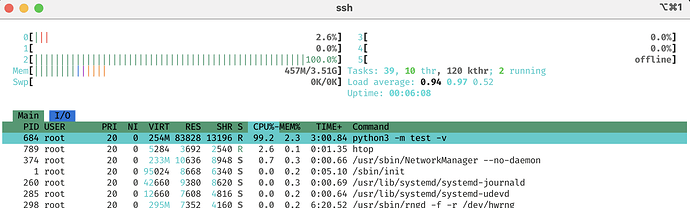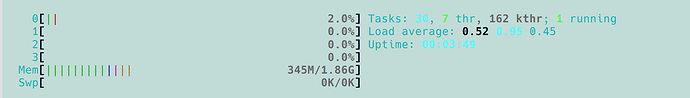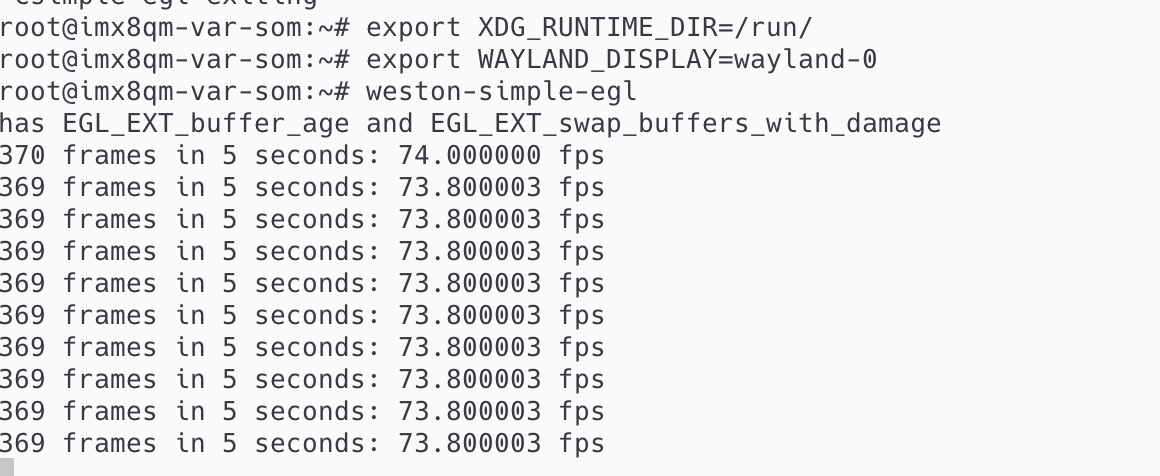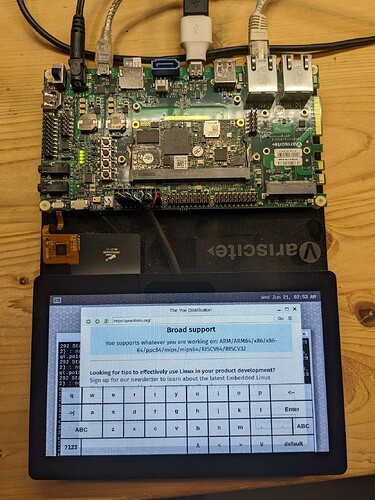cbrake
August 25, 2022, 6:19pm
1
(this first entry will be updated over time with summary information about how to use the VAR-SOM-MX8)
The VAR-SOM-MX8 family is i.MX8 SOM from Variscite .
The following image shows initial hookup:
SW3 can be used to switch between eMMC and SD boot. When booting from eMMC, you will see Boot: MMC0, with SD Boot: SD1.
To boot Yoe :
source your favorite imx8... machine envsetup file
build an image (yoe-simple-image, yoe-kiosk-image, etc)
Program the build/tmp/deploy/images/<machine>/<image>.wic.xz image to your SD card using etcher or yoe_install_image tool
yoe_install_image /dev/sdX yoe-kiosk-image
where X is letter that SD card is assigned e.g. /dev/sda or /dev/sdb etc.
select SD boot (see image above)
insert the SD card and power on
1 Like
cbrake
September 3, 2022, 1:20am
2
Working on VAR-SOM-MX8 support here:
YoeDistro:master ← YoeDistro:cbrake/var-som-mx8
opened 10:22PM - 01 Sep 22 UTC
Almost building:
Thanks to @khem for keeping meta-freescale current with Yocto/Yoe master branch.
cc @collinbrake
khem
September 3, 2022, 6:38am
3
if we disable updater then then we can build SD card wic image. Updater for imx8 will need some work as it seems, which we expected.
1 Like
khem
September 4, 2022, 12:59am
4
I got image (without updater) built for imx8qm-var-som
For a challange I said lets try with
YOE_PROFILE ?= "yoe-musl-systemd-wayland"
and it all came along nicely. Ofcourse I have patches for meta-freescale proposed already for merge.
1 Like
cbrake
September 4, 2022, 1:02am
5
Great progress! Now, to figure out how load up an SD card for this thing …
cbrake
September 9, 2022, 5:40pm
6
Loaded yoe-simple-image wic file on a SD card and it boots:
Yoe Linux 2022.08 imx8qxp-var-som ttyLP3
imx8qxp-var-som login: root
root@imx8qxp-var-som:~#
Next, working on LVGL recipe for their demo app, and trying some other graphical stuff …
cbrake
September 10, 2022, 8:24pm
7
Build and installed yoe-kiosk-image, and weston/wayland is working. Also appears egl tests are working:
root@imx8qxp-var-som:~# export XDG_RUNTIME_DIR=/run
root@imx8qxp-var-som:~# export WAYLAND_DISPLAY=wayland-0
root@imx8qxp-var-som:~# weston-simple-dmabuf-egl
root@imx8qxp-var-som:~# weston-simple-egl
has EGL_EXT_buffer_age and EGL_EXT_swap_buffers_with_damage
302 frames in 5 seconds: 60.400002 fps
301 frames in 5 seconds: 60.200001 fps
cbrake
September 10, 2022, 8:24pm
8
The LVGL demo is also running on this device now.
cbrake
September 10, 2022, 8:53pm
9
The i.MX8X CPU I’m using here does not have a heatsink installed yet (it came with one). I’m not pushing it hard right now, and the case is warm – just under the threshold of being too hot to keep my finger on it for a long time – probably just under 50degC. MX8 devices will definitely need some thought in the thermal design, unlike the i.MX6UL which runs cool. Heatsinking to a metal case is probably a good option.
khem
September 11, 2022, 5:49pm
10
I have observed that all arm64 cores based CPUs run hotter compared to 32bit ones and I do agree a better heatsink mechanism would go long way.
cbrake
September 14, 2022, 12:14am
11
VAR-SOM-MX8x support has been merged into yoe/master. @collinbrake give it a try and let us know how it goes. I’ve added instructions for flashing SD card above. Will work on the updater next so we can program eMMC.
1 Like
khem
September 15, 2022, 8:30pm
12
on my MX8 I am seeing a core is offline and I wonder why
cbrake
September 15, 2022, 8:54pm
13
only have 4 cores on unit here:
The original image might still be in flash, you could try booting that and see if you see the same thing.
cbrake
September 15, 2022, 8:55pm
14
This is an interesting discussion:
linux, cpu, arm
khem
March 14, 2023, 10:42pm
15
Wifi is brcm
root@imx8qm-var-som:~# dmesg | grep brcm
[ 4.766997] brcmfmac: brcmf_fw_map_chip_to_name: using brcm/brcmfmac4339-sdio.bin for chip 0x004339(17209) rev 0x000002
[ 5.006553] brcmfmac mmc2:0001:1: Falling back to user helper
[ 5.016806] brcmfmac: brcmf_c_process_clm_blob: no clm_blob available(err=-11), device may have limited channels available
[ 5.027290] brcmfmac: brcmf_c_preinit_dcmds: Firmware version = wl0: Jun 26 2018 01:58:05 version 6.37.39.94 (r692107 CY)
root@imx8qm-var-som:~# lsmod
Module Size Used by
rfcomm 49152 16
hci_uart 20480 1
bnep 20480 2
brcmfmac 253952 0
cfg80211 307200 1 brcmfmac
brcmutil 16384 1 brcmfmac
bluetooth 372736 38 hci_uart,bnep,rfcomm
ecdh_generic 24576 1 bluetooth
cdns3 49152 0
xhci_hcd 135168 1 cdns3
ci_hdrc_imx 20480 0
ci_hdrc 61440 1 ci_hdrc_imx
phy_generic 16384 1
ehci_hcd 57344 1 ci_hdrc
udc_core 28672 2 cdns3,ci_hdrc
leds_gpio 16384 0
led_class 16384 1 leds_gpio
gpio_keys 20480 0
flexcan 24576 0
usbcore 245760 4 xhci_hcd,cdns3,ehci_hcd,ci_hdrc
fec 61440 0
usbmisc_imx 24576 1 ci_hdrc_imx
usb_common 16384 4 usbcore,cdns3,ci_hdrc,udc_core
mousedev 20480 0
can_dev 24576 1 flexcan
extcon_ptn5150 16384 0
ads7846 20480 0
spidev 20480 0
galcore 430080 23
ipv6 376832 50
autofs4 36864 0
Firmware
/lib/firmware/brcm
/lib/firmware/brcm/brcmfmac4339-sdio.txt
/lib/firmware/brcm/brcmfmac4339-sdio.bin
/lib/firmware/LICENCE.broadcom_bcm43xx
/lib/firmware/imx
/lib/firmware/imx/sdma
/lib/firmware/imx/sdma/sdma-imx7d.bin
/lib/firmware/imx/sdma/sdma-imx6q.bin
/lib/firmware/vpu
/lib/firmware/vpu/vpu_fw_imx8_dec.bin
/lib/firmware/vpu/vpu_fw_imx8_enc.bin
/lib/firmware/bcm
/lib/firmware/bcm/bcm4339.hcd
/lib/firmware/LICENSE.QualcommAtheros_ath10k
/lib/firmware/ath10k
ath10k firmware is unused I think on symphony board.
kernel modules
/lib/modules/4.14.98-imx8qm+g3405fb6/kernel/drivers/net/wireless/broadcom/brcm80211/brcmfmac/brcmfmac.ko
/lib/modules/4.14.98-imx8qm+g3405fb6/kernel/drivers/net/wireless/broadcom/brcm80211/brcmutil/brcmutil.ko
/lib/modules/4.14.98-imx8qm+g3405fb6/kernel/net/wireless/cfg80211.ko/lib/modules/4.14.98-imx8qm+g3405fb6/kernel/net/wireless/cfg80211.ko
cbrake
March 15, 2023, 1:17am
16
Thanks for capturing this – so brcm is Broadcom …
khem
March 22, 2023, 4:52pm
17
EGL performance is looking good.
1 Like
cbrake
June 21, 2023, 2:58am
18
The Yoe distribution now supports three of the Variscite i.MX8 SOMs:
VAR-SOM-MX8
VAR-SOM-MX8X
VAR-SOM-MX8M-NANO (will be merged shortly)
Below is the nano running qtwebengine with Weston keyboard:
khem
June 21, 2023, 3:12am
19
awesome work with Nano @cbrake !!
khem
June 22, 2023, 5:59pm
20
We can start weston with kiosk-shell. Follow these steps.
On a booted system
sed -e 's|^[#]shell=.*$|shell=kiosk-shell.so|g' /etc/xdg/weston/weston.ini
systemctl daemon-reload
systemctl restart weston
Now you can launch any app from ssh shell.
If you want to start an application and it will be in fullscreen mode.
1 Like