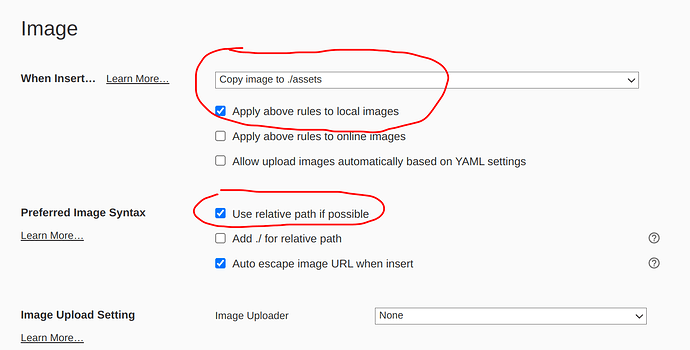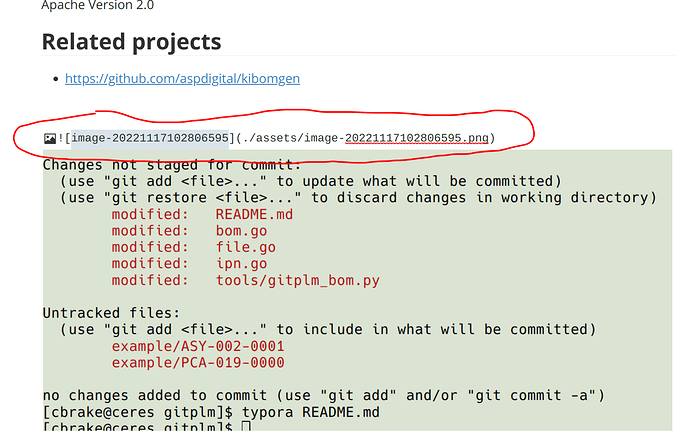Say you need to create a markdown document with a bunch of screenshots (a dozen or more). Saving these screenshots off as images and then inserting links is a tedious process. Fortunately, Typora can make this easier.
The first thing is to adjust your settings so that Typora puts the images in a local assets folder:
Then, when you insert an image into the document, it will create an image file in the ./assets folder. Then commit the document and the assets folder to Git.
I still do most of my Markdown editing in nvim, but there are times when Typora is very handy – well worth buying.