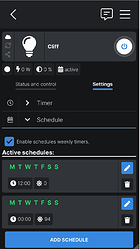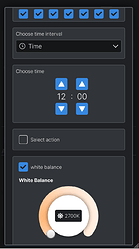Using Shelly Bulbs for an Alarm Clock
Shelly DUO bulbs make an excellent alarm clock. We use the Shelly cloud app to set a scene to enable the bulbs:
I also wanted to be able to switch to blue light in the mornings, and yellow light in the evenings automatically. The only way I could figure out to do this is to set a schedule for each bulb:
And then set the color at midnight, and noon:
The last element needed was some way to turn the lights on and off. I used a Shelly button.
This is a neat device that contains a rechargeable battery so it can operate without being plugged in. It can register single, long, double, and tripple button presses, so you can have it do up to 4 different operations with a single button. In this case, a short press turns the lights on, and a long press turns them off. When you press the button, the device has to power up, connect to WiFi, send a command, and then power off. It does all this in about a second and works quite well. For the button to work, your devices need to be connected to the Shelly cloud. It might be possible to program the button to talk to the bulbs directly.
Future plans include moving all this control to Home Assistant, experimenting with MQTT, etc.