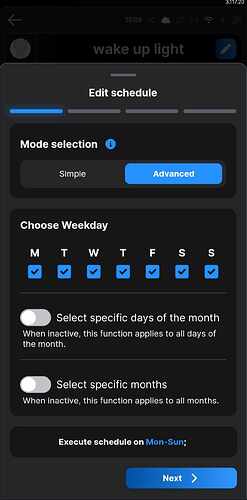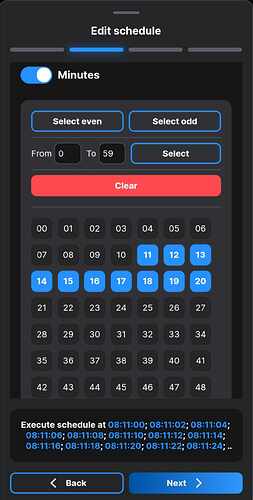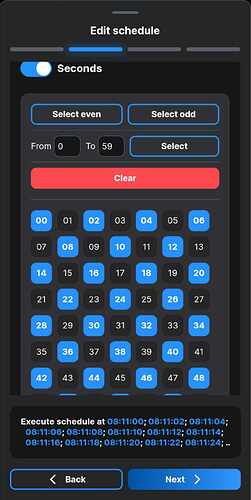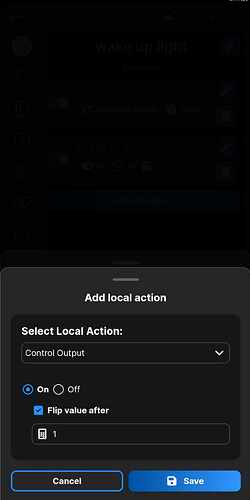How I used the Shelly 1 Mini Gen3 for an alarm clock over a light for a deaf person.
At the same time, all functions, the mechanical switch for the light, etc., work smoothly.
Open the schedule in the application at the desired light
Select "Add schedule"then an option “Advanced” we choose the days first, all or selective.
We continue to select the activation hour, then the minutes (choose how many minutes it should work) and for the second interval (ON - OFF) select every other second (e.g. 1, 3, 5, 7,)
We continue on “Add local action”, select “Control Output” then “On” and set “Flip value after” to 1 (for a 1 second interval)
Let’s confirm “Save” and the setting works.
It is not necessary to set the end time, because the function works until the end of the set term, after which the light remains off