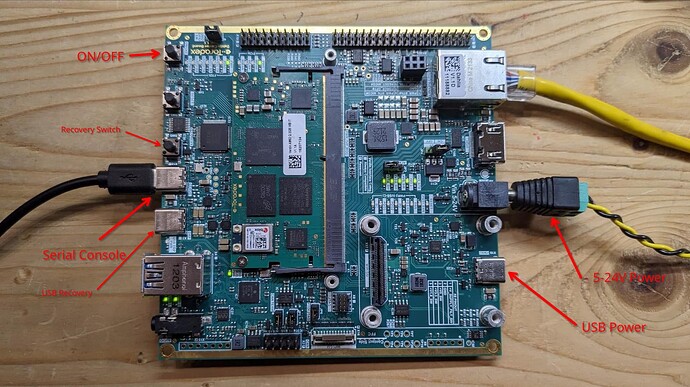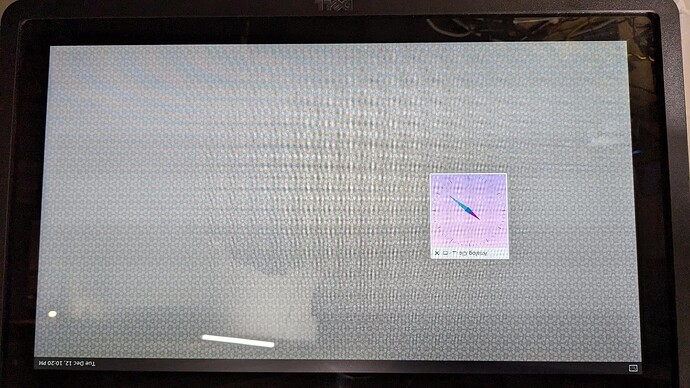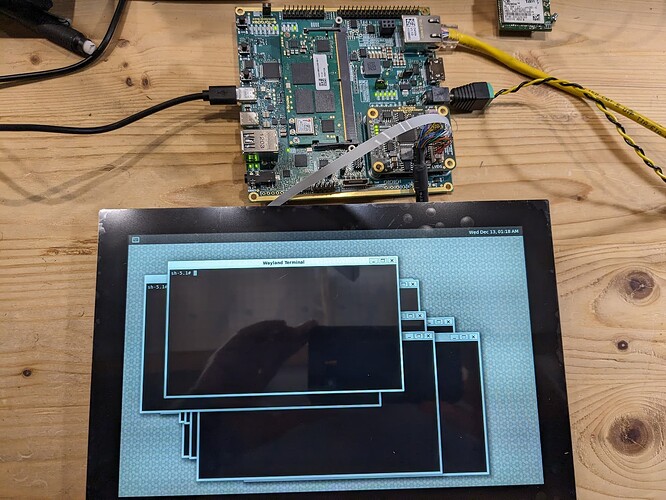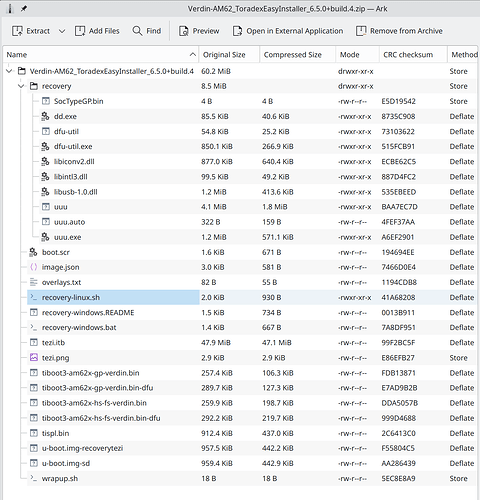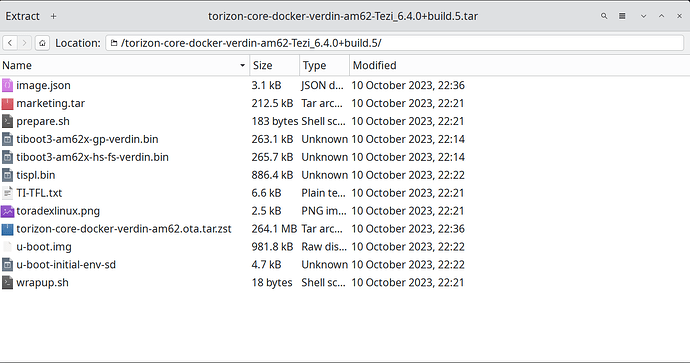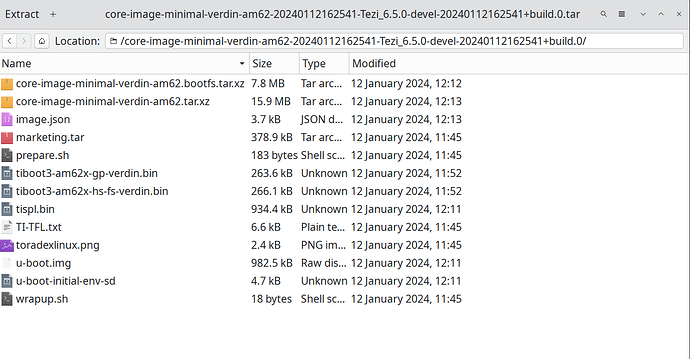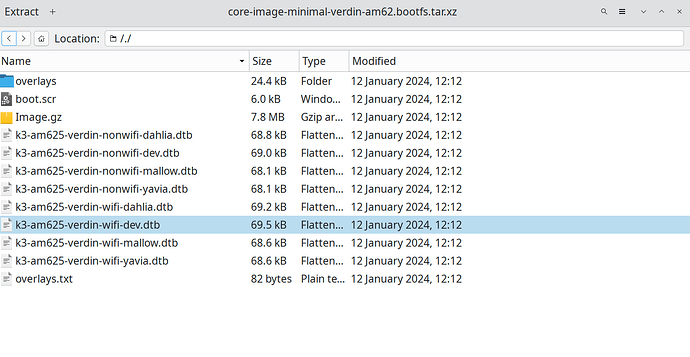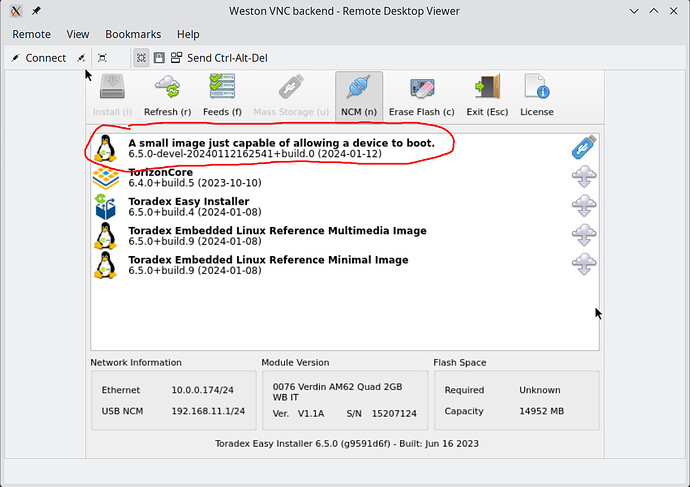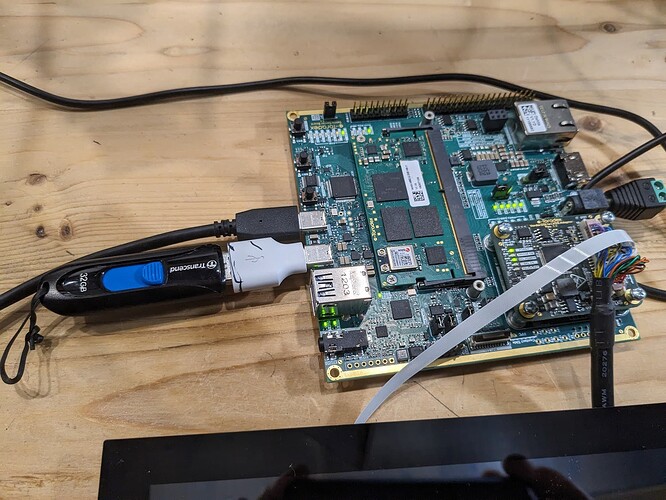The Toradex AM62 SOM is an interesting product that comes in a number of versions from single to quad core. This setup is using the Dahlia carrier board. Initial connections are shown below;
Note, the USB serial console exposes 4 serial ports – use the last one.
After powering up the board, we see the following on the console:
Welcome to the Toradex Easy Installer
This is a Linux based installer for Toradex modules. Currently, the installer
does not have a serial console interface. You can use the Toradex Easy Installer via any of the available display interfaces using USB mouse/keyboard or via a network connection using VNC. Use:
# ip addr show
to display the Ethernet IP address(es) or use USB RNDIS at IP 192.168.11.1.Check our documentation at:
Toradex Easy Installer Overview | Toradex Developer Center
After connecting via VNC (Vinagre is recommended), we see the following:
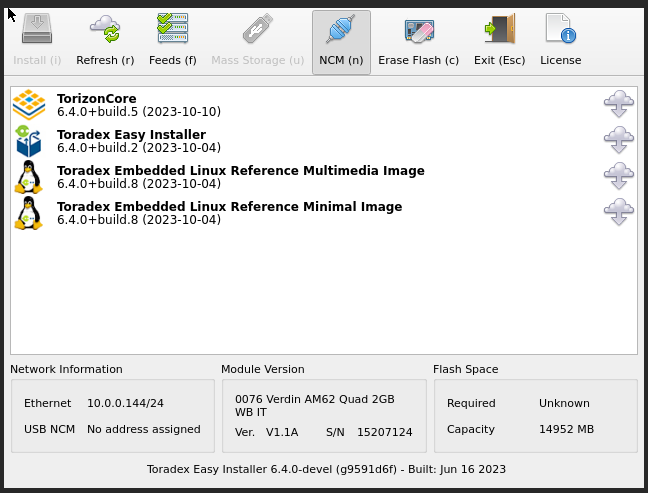
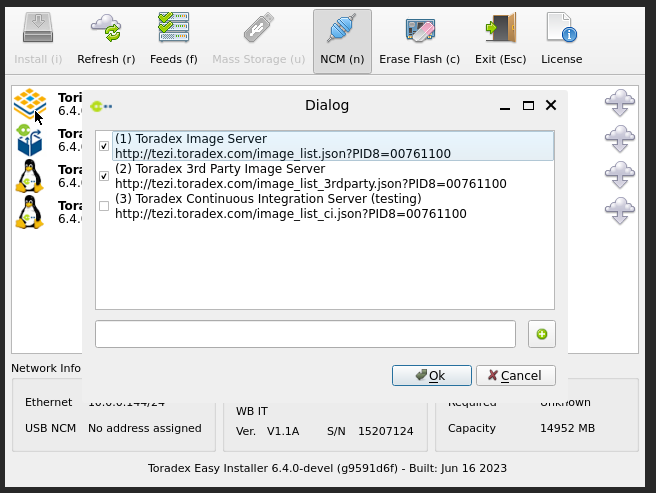
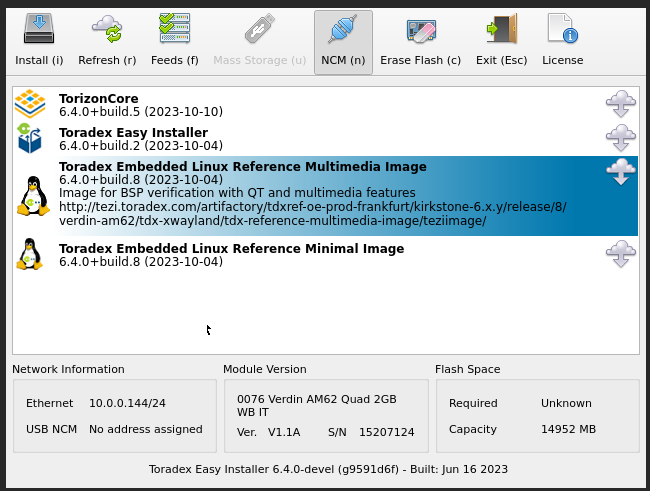
I chose the Multimedia image. After clicking through various licenses, it downloaded 946MB. It downloaded and programmed quickly.
After rebooting, VNC was not longer available.
Pressing the power switch while running goes through an orderly shutdown and then powers off.
I then connected the DSI adapter board and 10" Cap touch display – nothing displayed. Swapped out for the HDMI display adapter and the shows a Weston desktop on a HDMI monitor:
That’s all for today, stay tuned as we continue this evaluation.