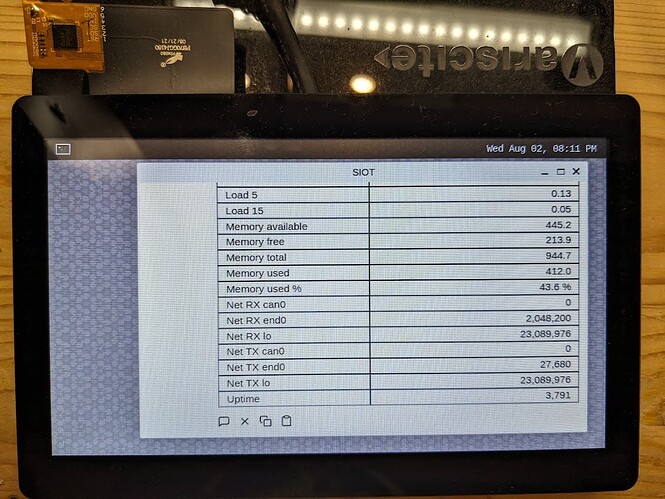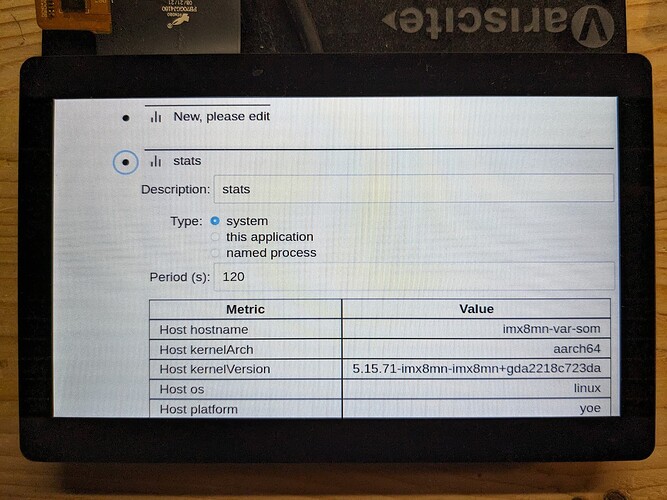With Yoe, it is simple to select the GUI platform using the YOE_PROFILE variable:
YOE_PROFILE = "yoe-glibc-systemd-eglfs"
YOE_PROFILE = "yoe-glibc-systemd-wayland"
YOE_PROFILE = "yoe-glibc-systemd-x11"
Yoe does the hard work of setting up all the necessary options to make each of these profiles work.
Weston/Wayland
Weston is a good choice if you need to run multiple GUI applications at the same time and need a window manager.
EGLFS
EGLFS is a good choice if you want to run a single GUI application full screen. We sometimes call this Kiosk mode.
This page provides a good overview of the various UI options for embedded Linux devices: