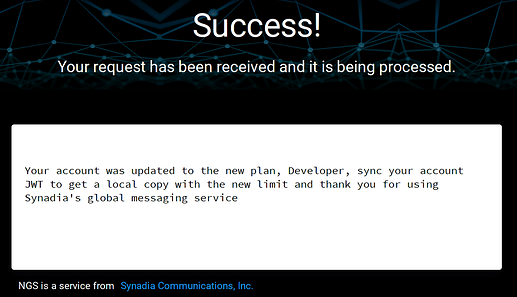As I am digging more into advanced features of NATS (auth, kv store, Jetstream, NGS, etc), I thought it might be useful to put together a series of notes on how to do various things. Through this series, I will be using the Synadia NGS hosted offering as well as a local server.
Feel free to add your own entries of NATS tips to this thread.
Install the tools
-
nats: NATS Utility, server and JetStream admin -
nsc: manage operators, accounts, users and permissions -
ngs: used to manage your Synadia NATS Global service account -
kv: generate NKeys -
nats-server: the server itself
Arch Linux has nats-server and natscli-bin packages in the AUR, which I installed with yay.
nats context
The nats utility has a useful feature called contexts. This allows you to set up various contexts and quickly switch between them. Lets set a context for the local server:
nats context save local
nats context select local
This creates and selects a default context which connects to your a local server.
more /home/cbrake/.config/nats/context/local.json
{
"description": "",
"url": "nats://127.0.0.1:4222",
"token": "",
"user": "",
"password": "",
"creds": "",
"nkey": "",
"cert": "",
"key": "",
"ca": "",
"nsc": "",
"jetstream_domain": "",
"jetstream_api_prefix": "",
"jetstream_event_prefix": ""
}
Basic operations with local server
nats-server
[91720] 2021/10/22 09:17:19.187352 [INF] Starting nats-server
[91720] 2021/10/22 09:17:19.187403 [INF] Version: 2.6.1
[91720] 2021/10/22 09:17:19.187407 [INF] Git: [c91f0fe]
[91720] 2021/10/22 09:17:19.187414 [INF] Name: NCH4L4TAGXQK3QXTUTZXEPZJHOOGZRJVGPPMDQYFFKQ2EJHNUO2BMSMS
[91720] 2021/10/22 09:17:19.187418 [INF] ID: NCH4L4TAGXQK3QXTUTZXEPZJHOOGZRJVGPPMDQYFFKQ2EJHNUO2BMSMS
[91720] 2021/10/22 09:17:19.187982 [INF] Listening for client connections on 0.0.0.0:4222
[91720] 2021/10/22 09:17:19.188214 [INF] Server is ready
[cbrake@ceres ~]$ nats sub test
09:17:35 Subscribing on test
[#1] Received on "test"
hi
[#2] Received on "test"
hi
[cbrake@ceres ~]$ nats pub test "hi"
09:26:16 Published 2 bytes to "test"
[cbrake@ceres ~]$ nats pub test "hi"
09:26:17 Published 2 bytes to "test"
Pub/Sub with NGS account
- create an account as described here
- create account:
nsc init -o synadia -n Cliff - check status limits:
ngs status
- create account:
- Set up context for NGS
- create context:
nats context save ngs - edit context:
nats context edit ngs- change the following lines
"url": "connect.ngs.global""creds": "/home/cbrake/.nkeys/creds/synadia/Cliff/Cliff.creds"
- select context:
nats context select ngs
- create context:
(It seems the complete path is required for creds to work)
Now you should be able to nats sub and nats pub without your local server running as it will use the NGS global NATS servers.