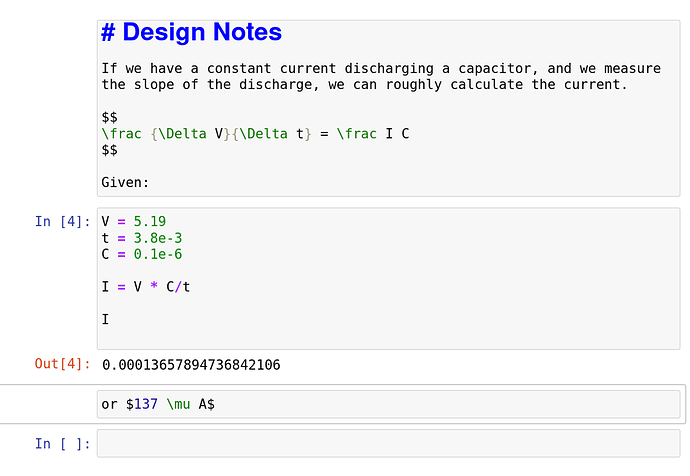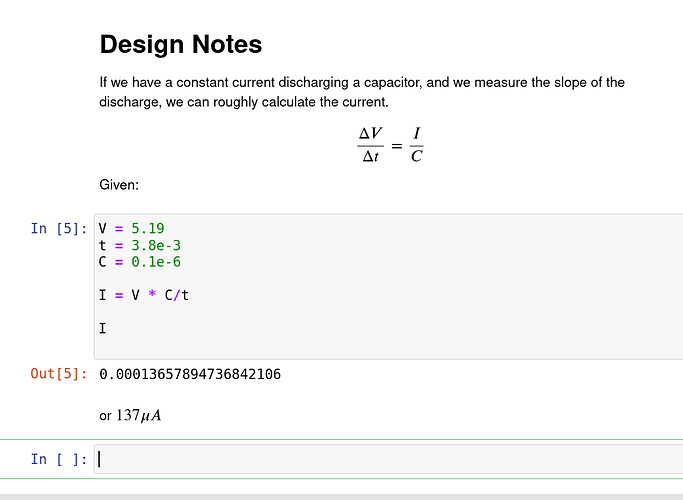I’m a big fan of math workbooks. Way back in my college days, I purchased Mathcad – ran it on my 486sx PC – worked great. At various points in my early engineering days, I purchased various editions of Mathcad. Lately (as I do less math these days and more programming) I’ve been using Jupyter Notebook. It does not format things as nicely as Mathcad, but has the full power of Python and all the great numerical libraries available. I’ve also been using Markdown a lot more for general documentation instead of options like Libreoffice and Google docs. Recently when designing an interface module which needs to translate 24-110V signals to 12V digital signals, work over the industrial temperature range, not dissipate much heat, and fit in a small box (could talk a long time about these challenges, but that is not the point of this post), it became clear a formal design document was needed to work through the details as it is too much to fit in my head. The obvious tool was Markdown and Draw.io. In the course of working on the document, I thought it would be nice to enter some equations. The excellent Typora tool supports math syntax using LaTex – works very nicely! Working through the design, I found myself using Python externally to do a lot of calculations. This got me thinking – why not use a Jupyter Notebook for this document? Checked to see if Jupyter supports LaTex Math format – it does!
A notebook that is entered like this:
Renders like this:
Beautiful!