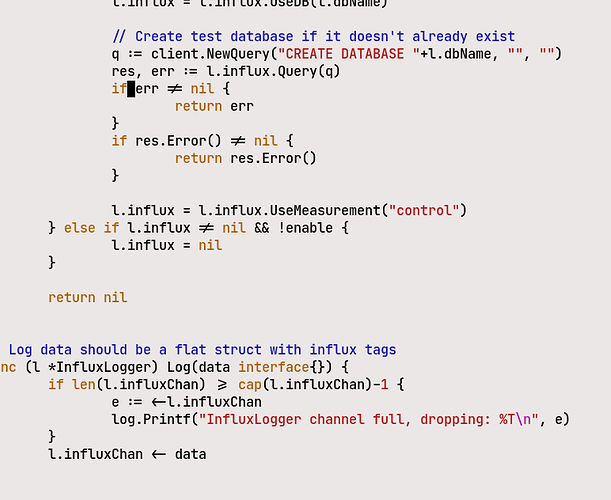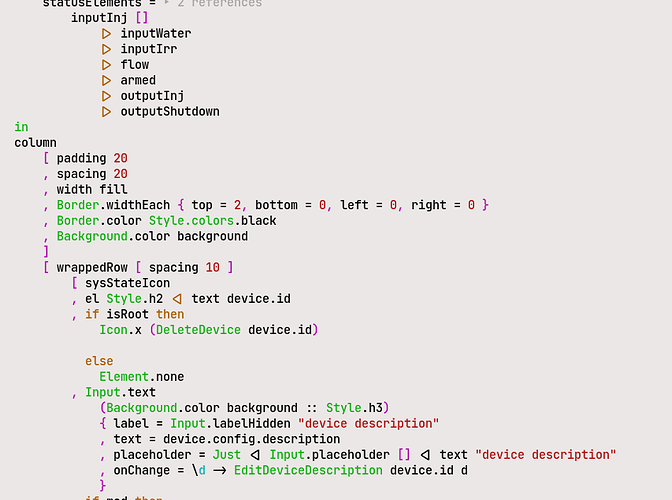With konsole, you can quickly change font size using <Ctrl-mouse wheel> – that is very handy and is now my default terminal – even on non-KDE systems.
Another neat thing I’ve noticed in Konsole – support for ligatures:
Below is some Go and Elm code in Neovim. Once the cursor hits the spot of a ligature, it then shows the two individual characters so you can edit.
you can also do CTRL-+(larger) ot CTRL-- (smaller)
1 Like
I love ligatures, only problem I have seen is with some terminals ( e…g iterm on Mac) it disables GPU acceleration for terminal. Otherwise its delight to read code with ligatures enabled.