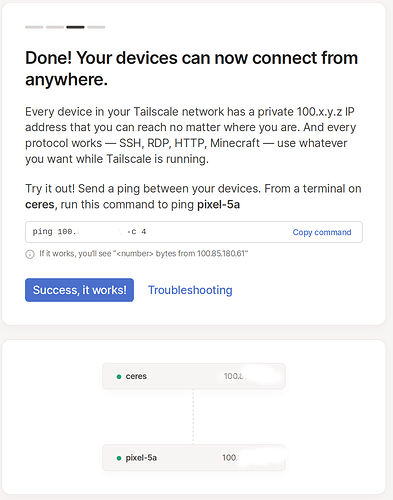Tailscale is a company building on Wireguard technology. Since they offer 20 free devices for personal use, and people are saying good things about it, I gave it a try. An Arch:
sudo pacman -S tailscalesudo start tailscaledsudo enable tailscaledsudo tailscale up
This presented me with the following:
To authenticate, visit:
https://login.tailscale.com/a/as43199261e6
(numbers changed).
I then installed app on phone and when through similar process. Now when I log into Tailscale, I see:
(IP address erased …)
Looking up what these 100.x.x.x IP address are:
Tailscale assigns each node on your network a unique 100.x.y.z address. This address stays stable for each node (a device or a server), which means it should not change, no matter where the device moves to in the physical world.
To test, I was able to ping my phone from a Linux computer.
I then disabled WiFi on phone, and was still able to ping phone.
This was super easy to set up – I’m impressed.