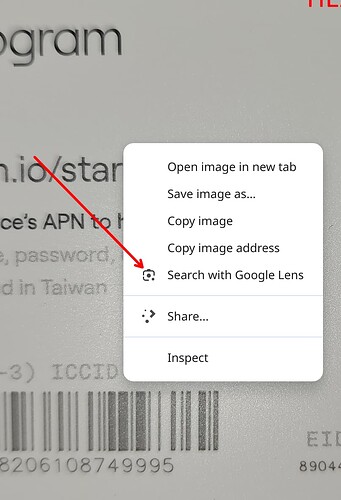Many of us are probably familiar with using Google Lens in our phone camera application.
However, Google Lens is also very easy to use on the desktop with the Chrome browser (not Chromium)
- drag an image into the browser.
- right click on the image and select: Search with Google Lens
- then select Copy text
Google Lens does a very good job at extracting text from fuzzy images – it is by far the best OCR engine I’ve tried. It will also do language translation if needed. The same technology can also be used through a GCP API if needed.