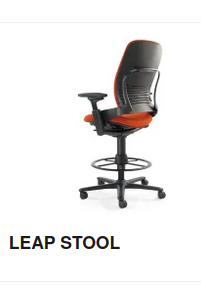A quote:
5. Big monitor and big text
A lot of the ergonomics is just about minimizing stress on certain parts of your body that you use a lot. With monitor, it’s certainly good to have a big one or multiple ones. You don’t want to lean down to look at your laptop’s tiny screen. If you use two monitors, make sure to set them up in a way that your default and most common position is looking forward, neither left nor right. Looking sideways for long periods of time is problematic, and you want to avoid it as much as you can.
I also recommend setting your font sizes big and zoom on websites. It might seem pointless if you can read the text already, but it has implications on how you move your body and where you build stress - especially neck and back. If you lean closer to screen often, that’s a big red flag. Also, your eyes and brain has to work harder to resolve smaller text. That’s just wasting energy you could otherwise put into something more meaningful.
Obligatory note about brightness and blue light: I recommend always setting your monitor to the least brightness you can tolerate without squinting or leaning forward (balance it with the previous point), that’ll be easier on your eyes. You also want the screen to fade to red in the evening - some computers do that automatically, I use f.lux. Again, I recommend bumping up the redness as high as you can tolerate, I certainly feel it’s more pleasant to use computer in the evening that way.