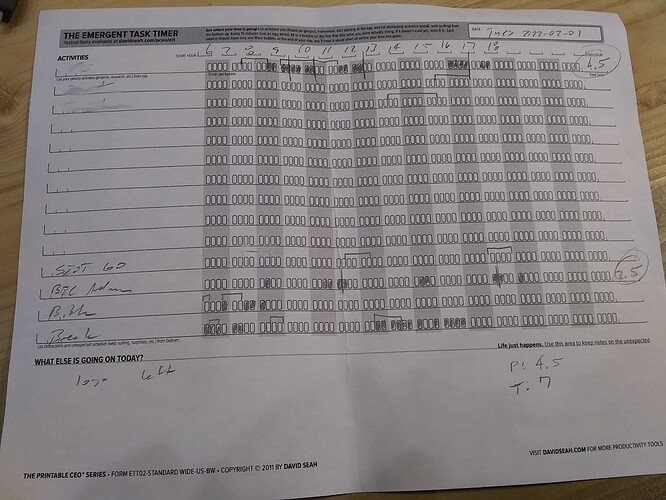One tool I’ve been using for over ten years is David Seah’s Emergent Task Timer. How I use it:
- the evening before, I plan my day by writing down projects/activities I want to work on, and then draw brackets around time blocks for that activity.
- customer project work goes at the top of the sheet, and the rest goes at the bottom.
- Then as the day goes on, I fill in bubbles to track where time was spent.
- At the end of the day, I draw a vertical line every 4 bubbles, then total up the hours for each row.
- I then total up project work hours, and total hours. I’m currently tracking project hours for each day in my Bullet Journal.
- After hours are entered into my accounting system, I circle the hour total so that I know it has been recorded.
Below is an example:
As you can see, things did not go as planned that day, but at least this gives me something to shoot for. At the end of the day, I know exactly where my time went.