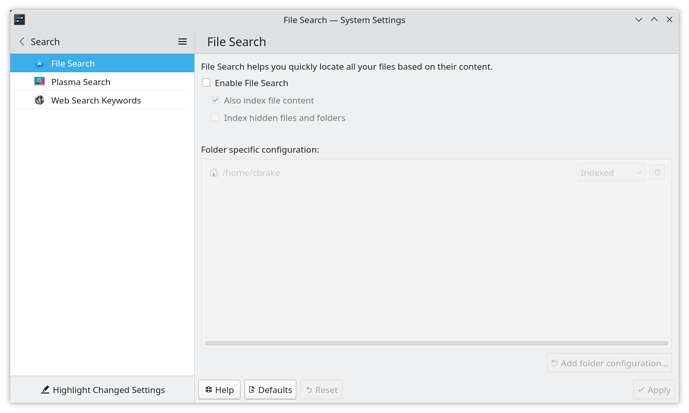On one of my workstations which still has a rotating hard drive in it, I noticed it churning any time I did something. Poking around in top, I noticed a baloo process using gobs of memory. A search quickly found this page.
I really don’t like automatic file indexing on my computers – it has generally been a bad experience for me as it slow the computer down. Maybe if all you did was surf the web and maintain a few docs/spreadsheets, it would be OK. But I deal with large software build systems where 100’s of files are being changed and generated often (even with a simple program like mdbook does this), which keeps file indexers way too busy.
When I need to find something, command line tools like ripgrep and fd are quick efficient – especially on SSDs. git grep is generally fast inside source directories. Editors are good at finding stuff in source code. General purpose auto-indexing is not really needed.
So if are a developer who runs KDE, you might want to consider disabling this baloo stuff: