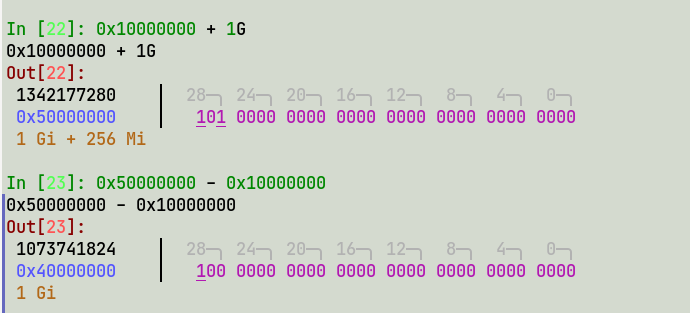cbrake
September 15, 2020, 3:07pm
1
I’ve been through several solutions for hex calculators. Lately I’ve been using xalc . This a very nice tool and quickly allows you to do about anything you need with numbers used in a computer. It shows you dec, hex, and bit representations, and allows you to use convenient shortcuts like 1G.
To install, I do: sudo pip install xalc
Example of use:
khem
September 16, 2020, 12:19am
2
this is pretty handy, I use bc for simplicity reasons and for hex this might be the answer.
cbrake
September 16, 2020, 4:25pm
3
I’ve never used bc much, but looks useful for quick calcs.
Here are quite a few more ideas:
Learn how to do math arithmetic with integer and floating-point in Bash. Includes addition, subtraction, division, multiplication, and also floating-point precision.
khem
December 15, 2020, 6:02am
4
here is another cool calculator
1 Like
cbrake
December 15, 2020, 2:08pm
5
Very neat – I like how you can enter the number in either dec, oct, hex, or bits.
great. there is a only website hexcalculator.org do the same. please check it out for fast, accurate and easy to use result.
That is a fairly comprehensive resource for all things hexadecimal! Looks like a good resource for beginners.
1 Like
thanks cbrake for appreciating me.