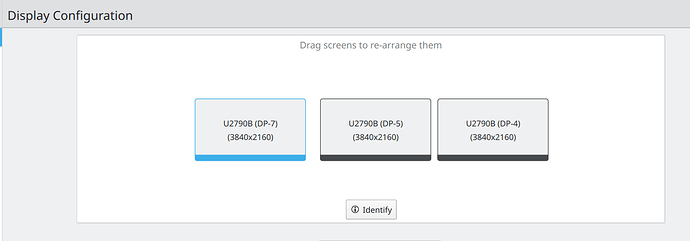Went ahead and purchased 2 more AOC, 27" monitors for my main workstation at standing desk. The NVS 510 seems to be driving all 3 4K monitors just fine.
It took awhile to figure out how to get the mouse movement working properly between monitors – I think the key is to not have them touching in the display configuration:
I ended up putting a menu/taskbar on each display and only showing the windows that are on that screen. KDE is pretty nice for configuring all this. Now to figure out how to use all these pixels efficiently …
One neat thing with KDE is the WIN->RIGHT/LEFT arrow keyboard shortcut. This throws the current window into half of the current screen. If you keep pressing the arrow, the window moves 1/2 screen in that direction across all three screens. This is super handy for quickly moving applications around because for many applications it works well to display them in 1/2 a screen (show in below video).