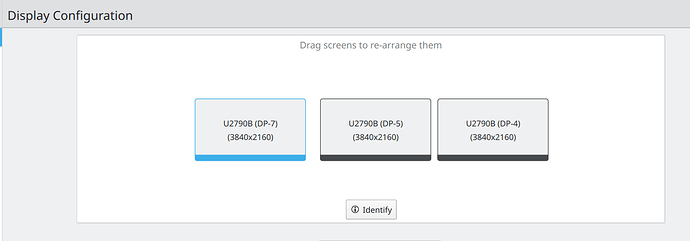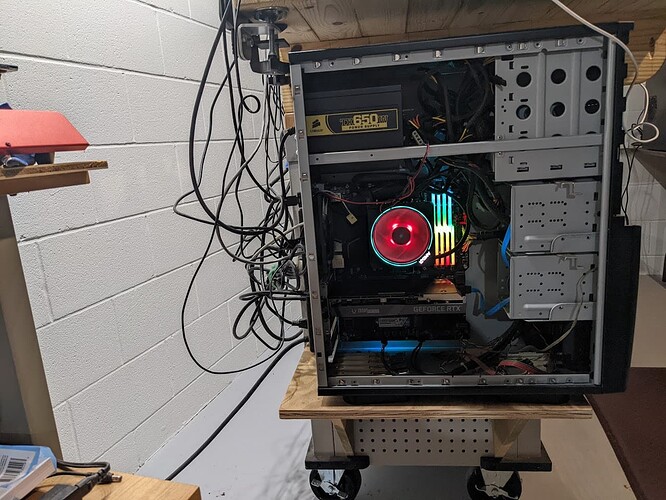I needed to replace the monitor for one of my workstations, so looked at 4K options. Dell is back-ordered on everything I was interested in. Looked at a few other options and nothing else seemed compelling, so ended up getting a AOC U2790VQ 27" 4K IPS. This is not my primary workstation, so figured I could take a chance on the monitor since cost is so low. So far I like it pretty well – at $270, it seems like an excellent value. It has various modes and for brightness and blue light --setting both to text seems to produce a setup that is fairly comfortable to look at – even with a mostly white screen.
Initially, I tried driving it with a Nvidia GT 630 card that was in the machine. It worked, but display seemed slugish and occasionally it would get in a locked up state where the display was flashing strange colors. This typically happened after the computer was idle for awhile, so likely a power management issue. Switching to a terminal (Ctrl-Alt-F2) and back usually fixed it.
I also had a AMD 5450 card on hand which I purchased some time back to try the AMD OSS drivers. This was even worse that the GT 630. Even though the drivers are OSS, they seemed to be kind of a mess to configure and get everything working properly. I never could get it to drive the display at 4K resolution. Puzzling why this 10-year old chipset is still an Amazon’s choice.
So, in the market for a new card, I started slogging through the available options. It seemed like anything recent was $500-$1000 and designed for gamers. I’m just a humble programmer that needs to draw some text on my screen and do some occasional CAD work, so it seems overkill to pay more for the video card than parts to build my 12-core AMD workstation.
I’m also interested in options to drive multiple monitors, which is also a bit of a puzzle to work through. Most cards only have a collection of single HDMI, DVI, DP, ports and did not seem designed to drive multiple displays. Thinking there had to be some options for the CAD/Stock trading folks, I then searched on cards to drive multiple monitors – this turned up some promising results. The AMD 7750 seemed very popular, but the chip-set is rather old. I then looked at the NVS 510 from Nvidia which is designed to drive 4x 4K monitors. The latest Linux drivers support this card. After installing it, everything came up working, and performance seems good. No noticeable lag in the display drawing with office apps or CAD (KiCad and Freecad). 4K video is also smooth. At $107, this also seems like a winner for engineers and programmers. Even though you typically need to use proprietary drivers, it seems Nvidia cards are less fuss at this point. Their GPU model numbers are easier to sort out than AMD’s cryptic code names.
Several of my associates highly recommend multiple monitor setups such as 3, 4K 27" displays, so need to decide if I want to give up the desktop/bench space for more monitors. One opinion is that three monitors is a lot better than two as you are not always staring at the crack between your screens (in a two monitor setup).
I’m still a little torn on the multi-monitor setup. On one hand, it seems a smaller workspace could help improve focus when programming. But, with CAD it would be nice if you could view the schematic and layout at the same time. I should probably give it a try.
What display setup works for you?