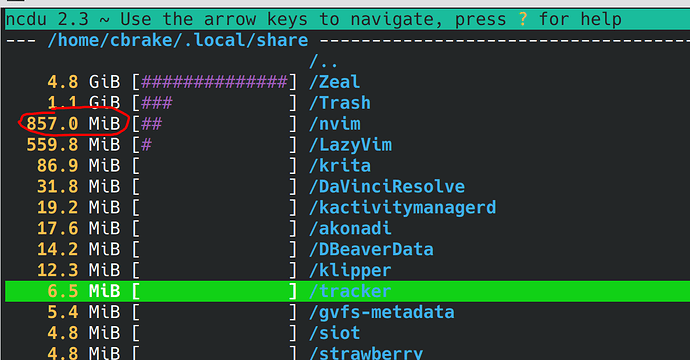Cleaning up disk space in my home dir (ncdu is an amazing tool!):
lazyvim is pretty heavy. It is neat that it downloads everything you might ever need into the .local/share/nvim, but it is also starting to resemble NPM or VSCode a bit …
One of the best things about Helix is it starts instantly and is not reminding me to update gobs of stuff every single day. I’m all for living on the edge, but there are practical limits. I don’t update my Arch system daily, rather weekly or bi-weekly.
There is a balance between getting new and good stuff, and the overhead of updating.